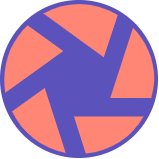Klaviyo API
Connect Vimonial to the Klaviyo API to get notified about new successful submission events
vimonial
Last Update منذ ٣ أعوام
Connecting the Klaviyo API is easy:
1. Navigate to Settings in the Vimonial app.
2. Click on Integrations.
3. Add your Klaviyo API key and activate the Klaviyo integration to receive event notifications in Klaviyo.
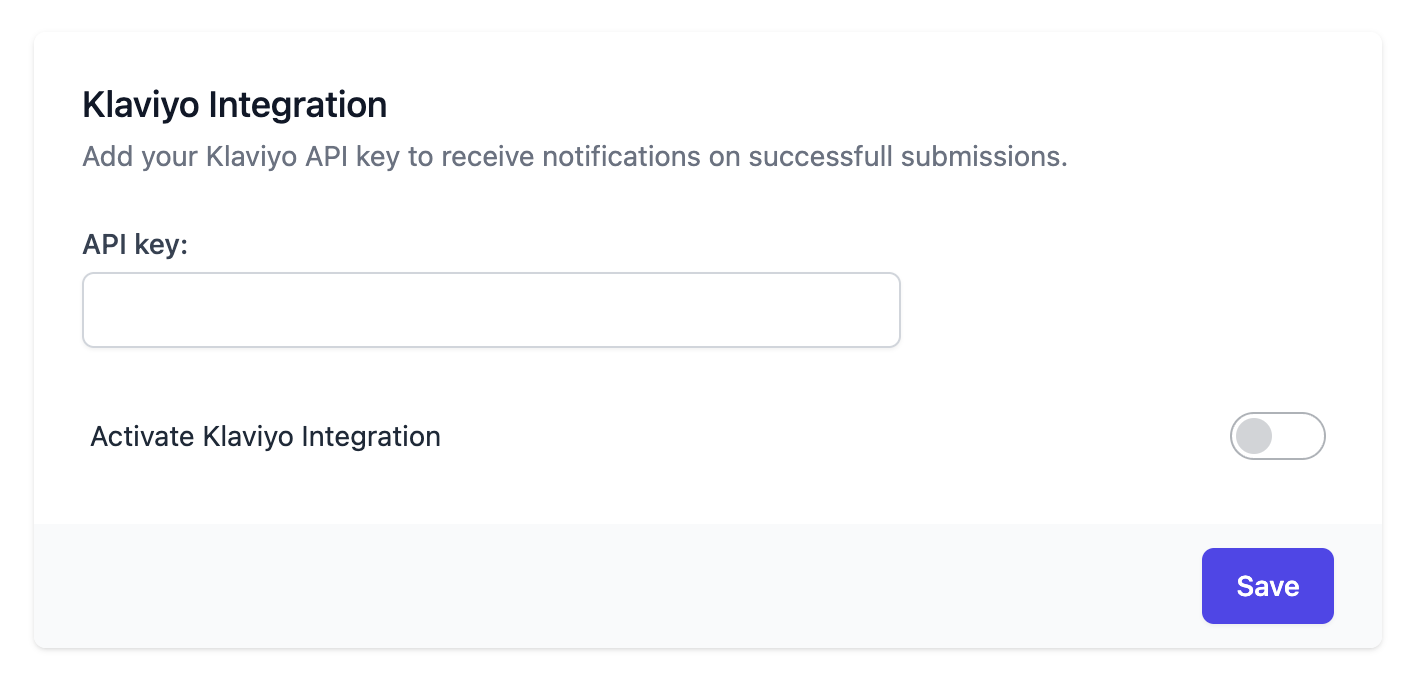
If the submission is successful, you will receive the following event notification in Klaviyo: