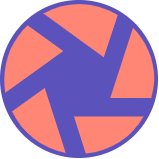How can I add a watermark to responses?
Adding watermarks to responses is very easy.
vimonial
Last Update 3 years ago
1. In your Vimonial account, navigate to the Settings tab.
2. Click on watermark.
3. Your current applied watermark is displayed under current watermark
4. Upload a new watermark to apply this watermark to all incoming responses.
Your watermark should be in PNG format and have dimensions of 1080x1920 pixels.
It will be resized to fit the videos and overlayed.